Website navigation is critical to a well-functioning site. So when you engage professional web design in Cheltenham, your developer will work with you closely to establish the right navigation, structure and customer journeys. We take a closer look at some of the fundamentals.

Navigation is called different things – typically the ‘button bar’ which essentially acts as a gateway into the broader site and allows customers to access the content they want in the most user-friendly way.
Simplicity
Good navigation should be as simple as possible. Online users tend to be impatient and will rapidly disengage with your site if they can’t find what they want. Ultimately, the maxim of ‘less is more’ applies with navigation design. Too many buttons will provide too many choices, and an excess of options will also confuse customers. The best websites tend to use sub-sections of content under top-level buttons for easier navigation. Also, most sites will only have a maximum of three navigation bars, but these tend to be for membership sites only. Ideally, stick to just one navigation bar or two at most.
Prominence and consistency
It should also be a highly prominent part of the overall design and stand out well. Typically, it will be situated across the top of the homepage so that users can find it straight away and not need to scroll down to find it. Make sure it is visible and doesn’t get lost in your other content.
Professional
website designers in Cheltenham MA Design, for example, will also ensure that the navigation bar appears in the same place in each page, and is rendered in the same type, colors and style. This helps users to become familiar with it, and not get frustrated and move away.
Obvious titles
A site’s various section names, particularly those that appear in the navigation bar, should be clear and obvious so that the user knows what sits behind it. Don’t use generic words such as ‘tools’, or ‘resources’ which are meaningless and confusing.
Signposts and reminders
Final good practice is to remind users where they are, as they travel through the site. Typically, a change in the appearance or color of a section is used, but make sure it is consistent.